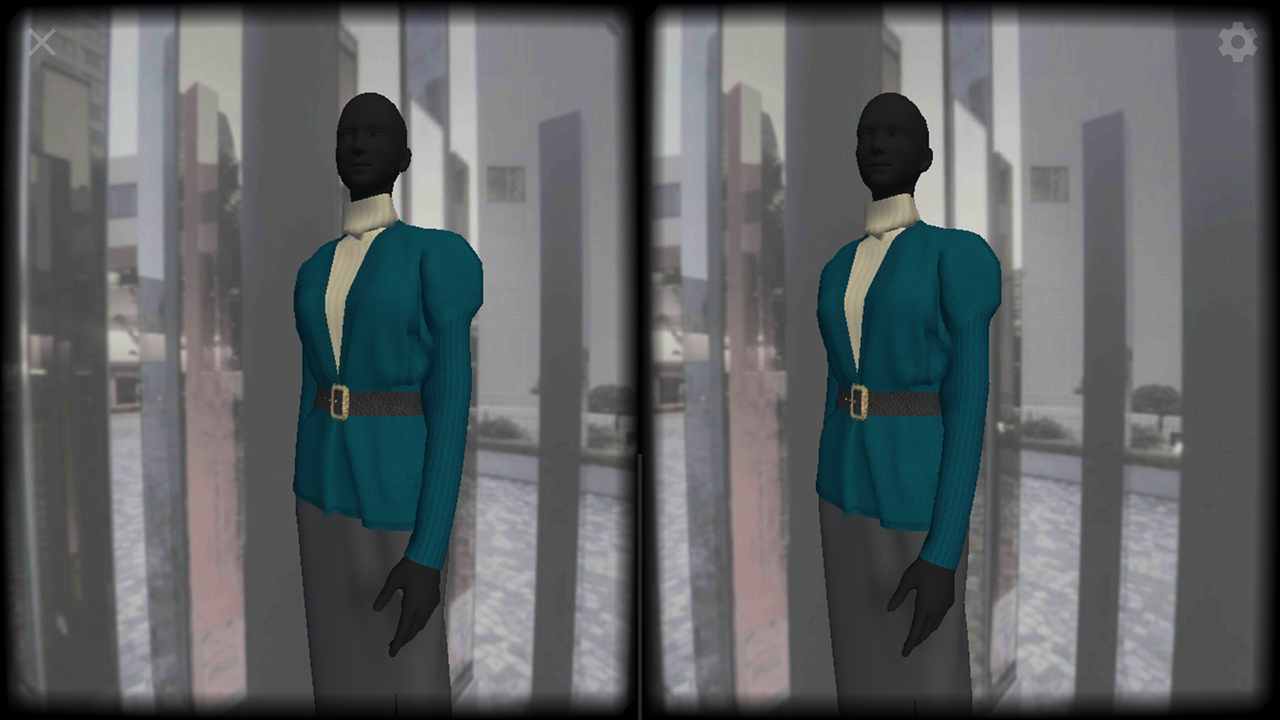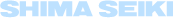For those experiencing difficulty viewing in 3D VR mode using blue box-type "VR-knit.com"
promotional VR headset provided by SHIMA SEIKI

Please follow the instructions below for improved viewing.
Viewing can be improved by adjusting the distance between your eyes and the lenses mounted on the headset.
If no improvement is felt then please calibrate your smart phone for your headset with the following steps:
iOS
Remove your smart phone from the headset. Press the setup button (gear icon) in the upper-right corner of the screen.

Tap on the words "Switch viewer."
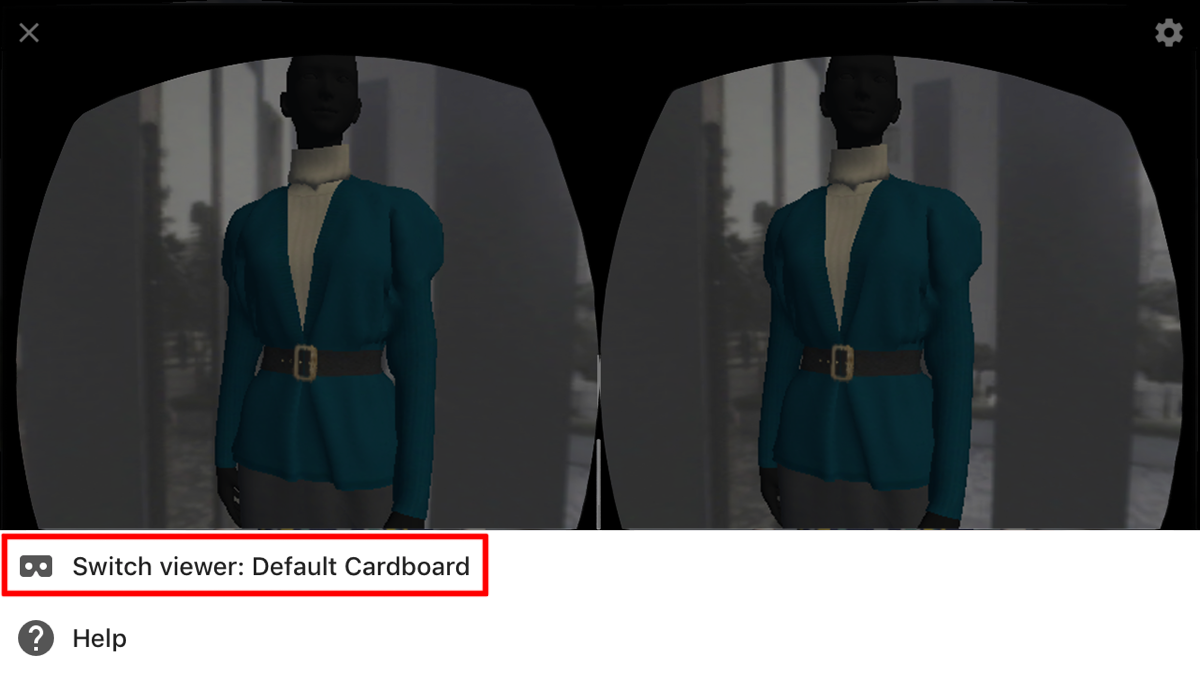
When the camera on your smart phone starts up register the QR code below.
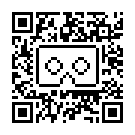
When your smart phone is "Successfully Paired" to the headset, tap on OK.
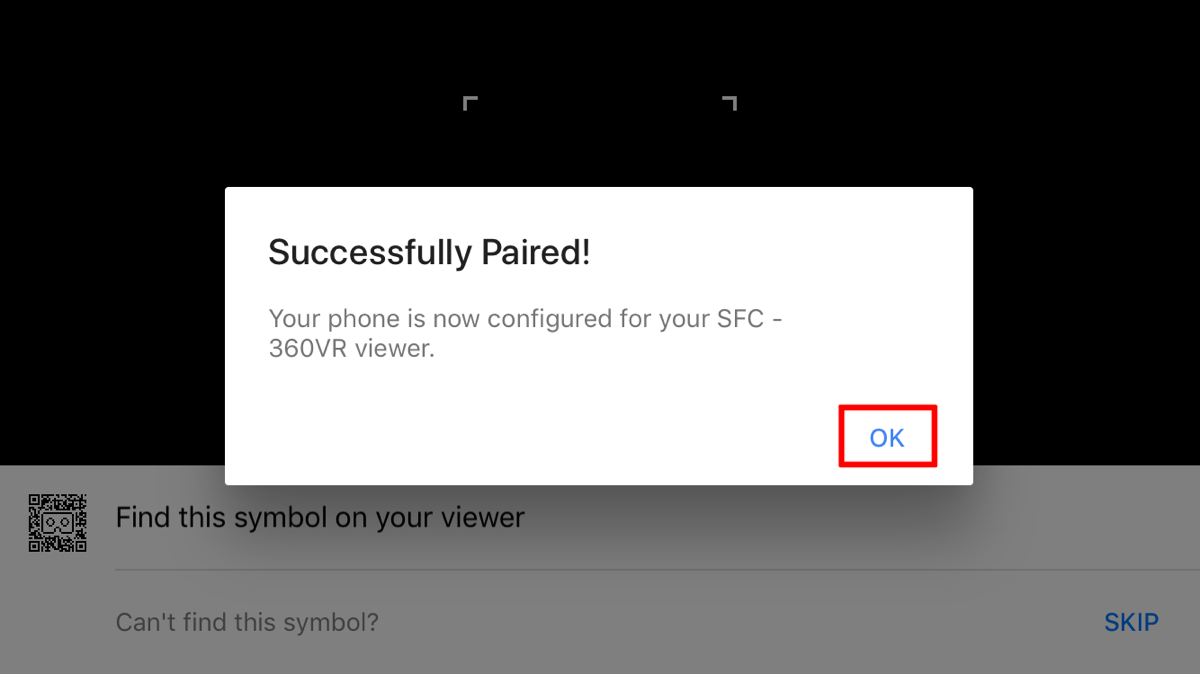
Open VR mode again and mount your smartphone to a set of VR goggles.
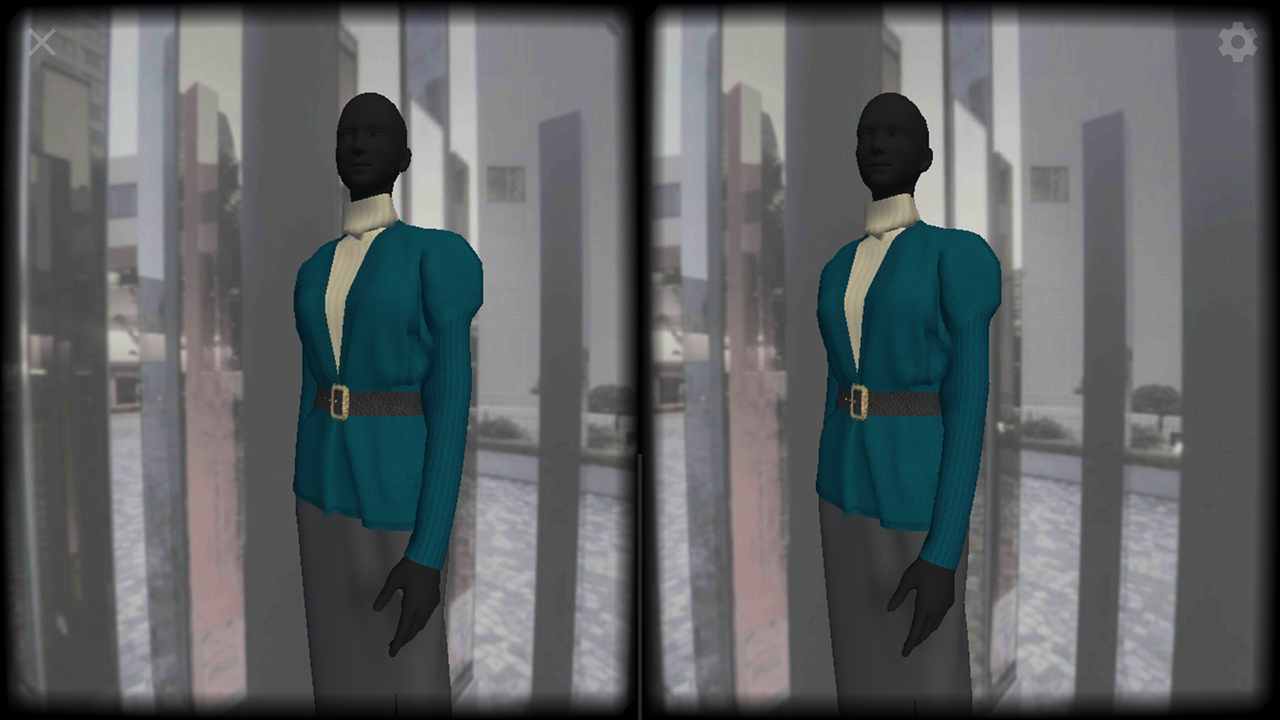
Android
Remove your smart phone from the headset. Press the setup button (gear icon) in the upper-right corner of the screen.

When the message below appears, install the Cardboard app by going to the Play Store.
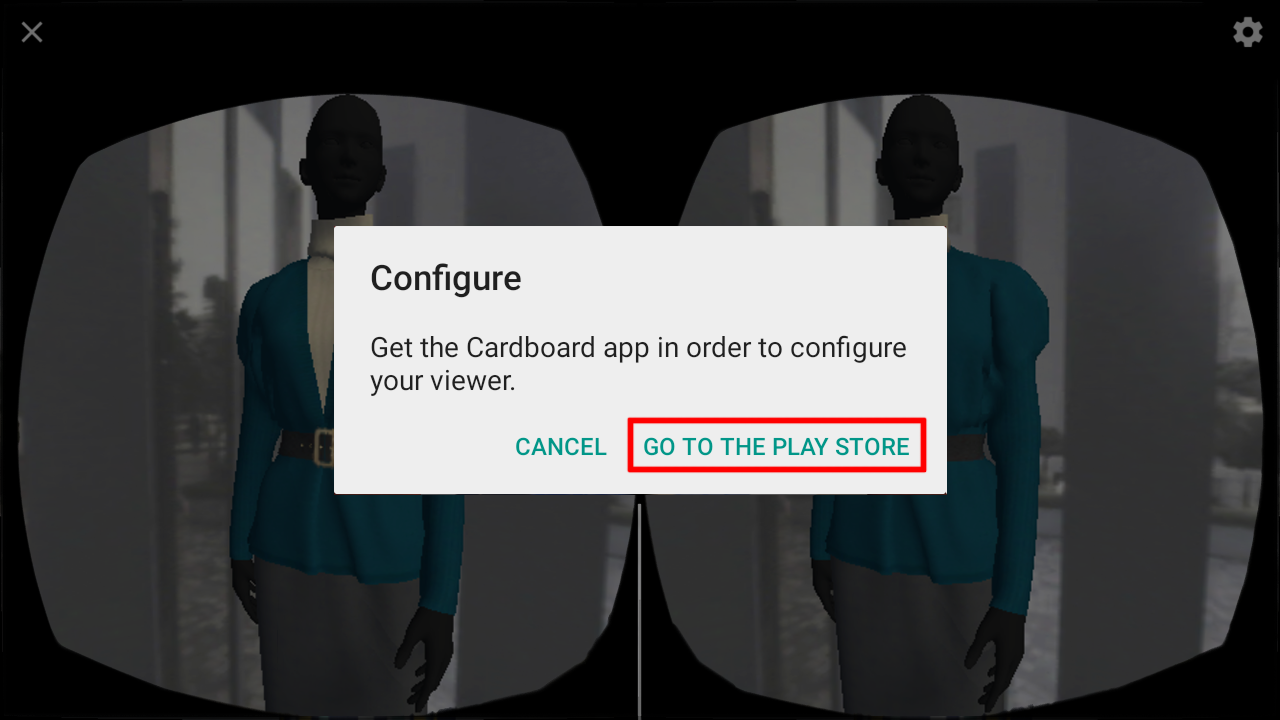
Open the Cardboard app and tap on the SWITCH VIEWER button.
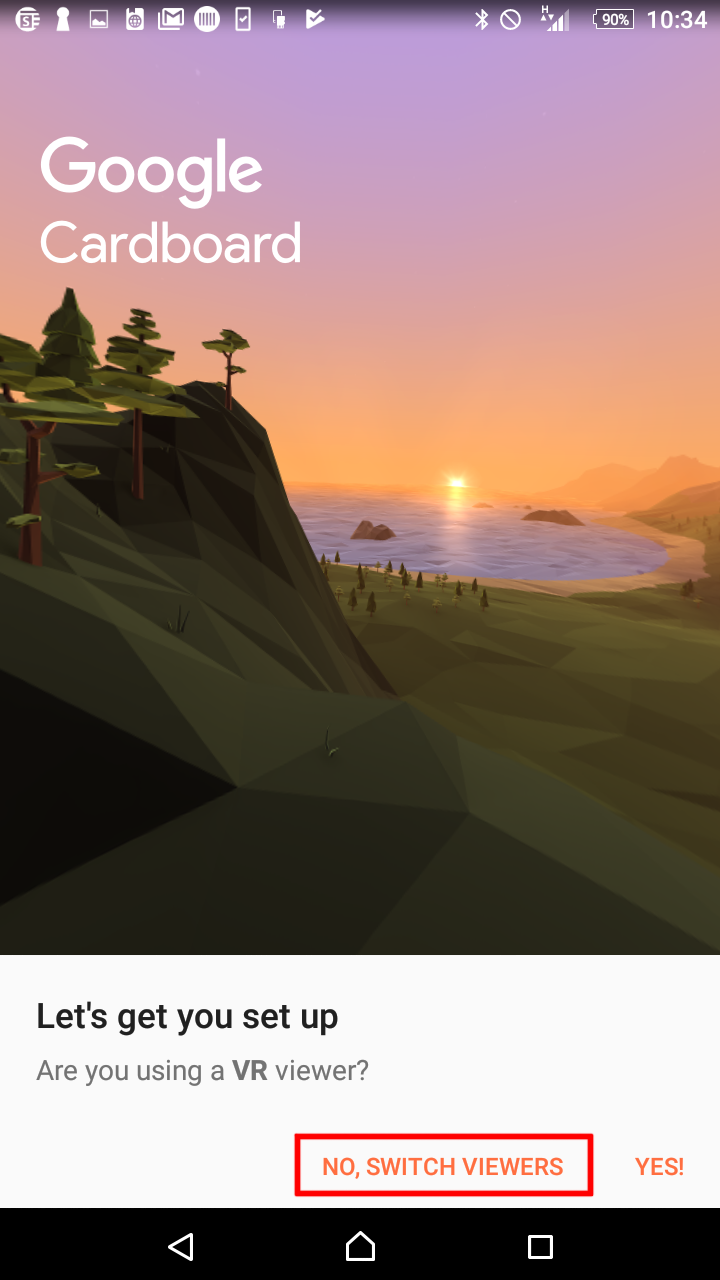
When the camera on your smart phone starts up regsiter the QR code below.
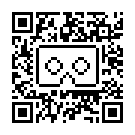
Reopen the VR-knit.com app.
Open VR mode again and mount your smartphone to a set of VR goggles.